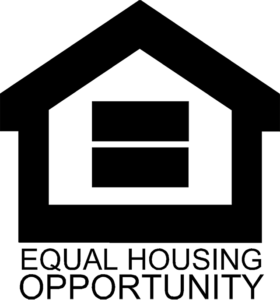by Reese Morgani, Altamont Property Group

As a real estate agent, I know a lot of the tricks to the trade but am a believer in the old adage that teaching someone to fish for themselves is always better than just waiting around to be fed. When you are searching for real estate, a few digital sites will make your property search a much more rewarding use of time. Quickly understanding more about what you are looking into rather than just waiting around for someone to send you information is a game-changer, especially in a time when most people are cooped up and may not be able to go see all the properties you may want to investigate.
My first tip is to use the maps in the search engine to find where a property is located. Sometimes properties can be on a new street and the street is not always identified. For these cases, use the property address on the listing and search that address in Google Maps. If the street address is not available on the map, find a neighboring street as close as possible. Then look up your property or the closest property you can find on a Google Map. If you are using a different search engine, just type in Google Maps and then search the address. Once you get to the property, you will have several options. Most of these you may know about, but I am going to teach you a few tricks that will blow your mind if you do not already know them.
Of course you can see the street view and walk around the neighborhood but this is time-intensive and is sometimes difficult to use. You can also look at the aerial but that is not always enough of a view. What I am about to say next usually has to be done on a computer with a keyboard that has a control function. Hold down the control button and move the mouse from top to bottom of the screen or from bottom to top. This will allow you to plane out your view and see at an eye-level view from whatever height you are at. From here you can use your scroll button to elevate your height or reduce your elevation. You can also circle around the property and see the property and or neighborhood from a topographic view. When looking around at real estate, especially these days, this can be an incredibly helpful way to tell a lot about a property.
This is just one of a few tricks that will help you get a better view of an area and the potential views you will have from a property. Should you want even more information, see my article all about using your local GIS information site and how to get even more public information about the properties you are investigating.
Feel free to email or call me at 828-782-5582, ext. 2, if I can answer any questions or help you further while you are searching for real estate in Asheville or Western North Carolina.